Understanding Multi-Connection IPTV: The Key to Flexible Streaming
What exactly is multi-connection IPTV, and why is it becoming such a popular choice for households and individuals alike? At its core, Internet Protocol Television (IPTV) delivers television content over internet protocol networks, offering a modern alternative to traditional satellite or cable TV. A standard IPTV subscription typically allows you to stream content on one device at a time. This works perfectly fine for a single user, but what happens when multiple people in the same household want to watch different shows simultaneously on different devices? This is where the concept of multi-connection IPTV shines.
A multi-connection IPTV plan specifically grants you the ability to use your single subscription across several devices concurrently. Instead of being limited to watching on just the living room TV, a multi-connection plan might allow streaming on that TV, a tablet in the bedroom, and a smartphone on the go – all at the same time, under one account. Think of it as expanding the capacity of your subscription. You’re essentially purchasing multiple simultaneous streams linked to your account. This differs significantly from simply installing an IPTV app on multiple devices; the key is the *concurrent* usage allowance provided by the IPTV service provider.

Why is this flexibility important? Modern households rarely revolve around a single screen. Family members often have diverse viewing preferences. One person might want to catch up on a live sports event, another might prefer a movie, while someone else tunes into a news channel. Without IPTV with multiple connections, this scenario leads to compromises or the need to purchase separate, costly subscriptions for each user. Multi-connection plans address this directly, offering a streamlined and often more economical solution. Providers like iptv4cheap recognize this need, offering various plans tailored to different household sizes and viewing habits. Understanding this fundamental difference is the first step towards realizing how you can genuinely stream more while potentially paying less compared to juggling multiple individual plans. It transforms IPTV from a single-screen experience into a versatile, whole-home entertainment solution, adapting to the dynamic ways we consume media today. The convenience factor cannot be overstated, eliminating conflicts over who gets to watch what and providing seamless access across the devices everyone already uses.
Furthermore, the concept extends beyond just family use. Consider shared living situations, small businesses needing screens in different areas (like waiting rooms or staff rooms), or even individuals who frequently switch between devices like a main TV, a computer monitor, and a mobile device. The ability to have active streams running concurrently caters to these varied needs efficiently. It’s about maximizing the utility of your subscription, ensuring that the vast library of channels and on-demand content offered by affordable IPTV providers is accessible whenever and wherever it’s needed within the connection limits. Choosing a plan with, for example, 4 IPTV connections means four different streams can be active simultaneously, providing significant freedom and value.
Why Choose Multi-Connection IPTV? Benefits Explored
Opting for a multi-connection IPTV plan comes with a host of compelling advantages, primarily revolving around cost-effectiveness and convenience. Perhaps the most significant benefit is the potential for substantial savings. Instead of purchasing multiple individual IPTV subscriptions to cover different users or devices in a household, a single multi-connection IPTV plan is often considerably cheaper. Let’s break it down: imagine a family of four where each person wants independent access. Buying four separate basic plans could quickly add up. A multi-connection plan, allowing two, three, four, or even 5 IPTV connections simultaneously, usually costs much less than the sum of individual subscriptions. This “stream more, pay less” principle is the core value proposition, making high-quality streaming accessible for the entire family without breaking the bank. You can explore various IPTV pricing structures to see how these plans compare.
Convenience is another major draw. Managing one subscription is far simpler than juggling several. There’s only one account to keep track of, one payment to make, and one set of login credentials (though specific usage details might vary by provider). This simplifies billing and reduces administrative hassle. More importantly, it eliminates the frustration of being locked out of watching because someone else is already using the single allowed stream. With multiple connections, family members or housemates can watch their preferred content on their chosen devices whenever they want, without conflict. Whether it’s live TV, movies, or series, everyone gets access simultaneously. This flexibility caters perfectly to modern lifestyles where viewing habits are diverse and often spontaneous. Check out cheap IPTV subscriptions that offer these multi-user benefits.

Moreover, multi-connection plans enhance the overall value derived from your IPTV subscription. Access to thousands of channels, video-on-demand libraries, and potentially IPTV service with adult channels becomes more practical when multiple people can explore the offerings at the same time. It encourages broader usage of the service across different interests and age groups within the household. This shared access model fosters a better entertainment experience for everyone involved. Providers offering low-cost IPTV often highlight multi-connection options as a key feature for families and shared households. It’s not just about saving money; it’s about maximizing access and enjoyment for everyone covered by the plan. The ability to use the service on various devices like smart TVs, Firesticks, smartphones, and tablets concurrently adds another layer of convenience, ensuring entertainment is always within reach, regardless of the screen being used.
Finally, consider the scalability. As needs change, perhaps growing from needing two connections to three, upgrading a multi-connection plan is typically straightforward. This adaptability makes it a future-proof solution for many users. It avoids the sunk cost fallacy associated with potentially redundant single subscriptions if household viewing needs increase. Finding a provider that offers clear and affordable IPTV subscriptions with multiple connection tiers allows users to select precisely what they need, ensuring they only pay for the capacity required. This tailored approach contrasts sharply with the one-size-fits-all limitation of basic plans, making multi-connection IPTV a smarter, more flexible choice for today’s diverse media consumers.
How Does Multi-Connection IPTV Work? The Technical Side Explained Simply
Understanding how multi-connection IPTV functions doesn’t require a deep dive into complex networking protocols, but a basic grasp helps appreciate its value. When you subscribe to an IPTV service cheap, you are essentially granted access to their servers, which host the streams for various TV channels and on-demand content. With a standard single-connection plan, the provider’s system allows only one active stream associated with your account credentials at any given moment. If you try to log in and stream on a second device while the first is active, the system will typically either block the second connection or automatically disconnect the first one.
A multi-connection plan modifies this restriction. When you purchase a plan for, say, IPTV with 3 connections, the provider configures your account on their server-side systems to permit three simultaneous, independent streams. Each time a device using your credentials requests a stream (e.g., by selecting a channel in an app like IPTV Smarters Pro App), the server checks how many connections are currently active for your account. If the number is less than the maximum allowed (three, in this example), the stream starts. If you try to initiate a fourth stream, it would likely be blocked until one of the existing streams stops. It’s a straightforward system of managing concurrent access based on the subscription level purchased.
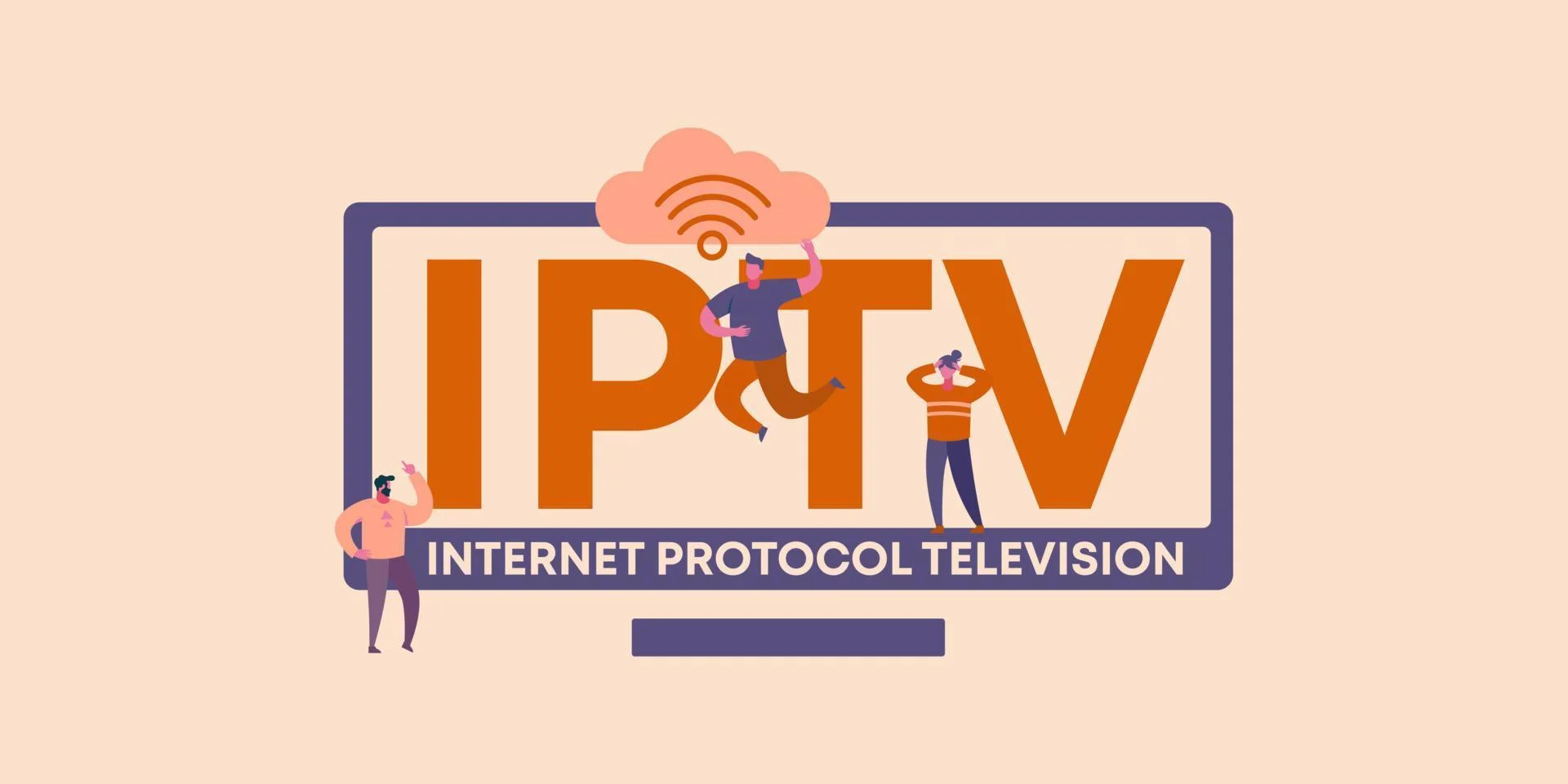
From the user’s perspective, it’s seamless. You use the same login details (like a username/password or M3U URL, often obtained after you buy IPTV subscription) on each device you want to use. You simply install a compatible IPTV player app (such as IPTV Smarters, TiviMate, or others, sometimes even provider-specific apps like Megaott APK) on your devices – be it a Firestick, Android box, smartphone, or smart TV. Once configured, each device can independently access the IPTV service, pulling streams from the provider’s servers, up to the limit defined by your plan. The provider’s infrastructure handles the load balancing and ensures that your account adheres to the agreed-upon connection limit.
It’s important to note that while the provider allows multiple connections, your own internet bandwidth plays a role. Each active stream consumes bandwidth. Streaming high-definition (HD) or 4K content requires more bandwidth than standard definition (SD). If you have multiple high-quality streams running simultaneously on a slow internet connection, you might experience buffering or reduced quality. Therefore, ensuring you have sufficient internet speed is crucial for a smooth multi-connection experience. Most modern broadband connections can handle several HD streams comfortably, but it’s a factor to consider, especially when choosing plans with a higher number of connections like https://iptv4cheap.com/iptv-multi-connection options. Ultimately, the technology enables concurrent access controlled by the provider, delivering flexibility directly to the user across multiple screens.
Finding the Best Multi-Connection IPTV Service: What to Look For
Choosing the right multi-connection IPTV service requires careful consideration of several factors beyond just the number of connections offered. While getting access IPTV with multiple simultaneous connections is the goal, the quality and reliability of the service are paramount. First and foremost, investigate the provider’s reputation and stability. Look for reviews or testimonials regarding server uptime and stream quality. A cheap service is useless if channels are constantly freezing, buffering, or unavailable, especially during peak viewing times or important live events. Reliability is key for a positive experience, particularly when multiple users depend on the service simultaneously.
Channel lineup and content library are crucial. Does the provider offer the specific channels, regions (e.g., IPTV USA, IPTV Canada), and content genres that you and your household are interested in? Check for a diverse range of live TV channels, including sports, movies, news, kids’ programming, and international options if needed. Many services also provide extensive Video On Demand (VOD) libraries with movies and TV series. Ensure the available content aligns with your entertainment preferences. Some users might also look for specific features like Electronic Program Guides (EPG) or catch-up TV functionality. A high-quality IPTV subscription should offer a comprehensive package.

Of course, the specifics of the multi-connection offer itself matter. How many connections are included at different price points? Are the IPTV subscription pricing tiers clear and competitive? Compare the cost per connection across different providers. Some might offer IPTV 2 connections as standard or have add-on packs, while others structure plans around 3, 4, or 5 connections. Look for transparency in pricing and ensure there are no hidden fees. Consider the subscription lengths available – options like a one month IPTV subscription allow for testing, while longer terms like a 1 year IPTV subscription usually offer better value.
Device compatibility and ease of setup are also important. Ensure the service works well with the devices you intend to use (e.g., Firestick, Android TV, iOS, Windows). Does the provider offer clear setup guides or support? Many rely on popular apps like IPTV Smarters or TiviMate. Check if they provide M3U links, Xtream Codes API, or other connection methods compatible with your preferred player. A smooth setup process, perhaps guided by resources like an IPTV guide or specific instructions for installing IPTV on Firestick, enhances the user experience. Lastly, consider customer support. If you encounter issues, responsive and helpful IPTV customer service can be invaluable. Look for providers offering support through various channels like email, chat, or ticketing systems. Finding the best cheap IPTV service involves balancing cost, connection count, reliability, content, and support.
Setting Up Your Multi-Connection IPTV: A Step-by-Step Guide
Getting your multi-connection IPTV service up and running is generally a straightforward process, especially with user-friendly apps available today. Once you’ve chosen your provider and purchased a plan (e.g., decided to buy IPTV plan with the desired number of connections), the first step is receiving your subscription details. Typically, your provider will email you the necessary information, which usually includes one of the following: an M3U playlist URL, Xtream Codes API details (server URL, username, and password), or sometimes provider-specific login credentials.
The next step involves choosing and installing an IPTV player application on each device you intend to use for simultaneous streaming. Popular choices include:
- IPTV Smarters Pro: Widely compatible with Android devices, Firestick, iOS, and even some Smart TVs. Known for its clean interface and ease of use. You can often find guides on how to install IPTV Smarters Pro on Firestick.
- TiviMate: Highly regarded, especially among Android TV and Firestick users, for its premium features and EPG integration (requires a premium version for full functionality).
- GSE Smart IPTV: Another versatile player available on multiple platforms.
- Provider-Specific Apps: Some services, like Megaott, might offer their own dedicated applications (e.g., Megaott APK for Firestick).
Download and install your chosen app from the relevant app store (Google Play Store, Amazon Appstore, Apple App Store) or by sideloading the APK file if necessary (common for Firestick installations using tools like Downloader – see guides for Downloader IPTV Smarters Pro). A general setup guide IPTV from your provider can be very helpful here.

Once the app is installed, launch it and proceed to add your subscription details. The process varies slightly depending on the app, but generally involves selecting an option like “Add Playlist,” “Add User,” or “Login with Xtream Codes API.”
- Using M3U URL: Select the option to add a playlist via URL. Enter a name for your playlist (e.g., “My IPTV”) and paste the M3U URL provided by your IPTV service.
- Using Xtream Codes API: This is often the easiest method. Select the Xtream Codes option. Enter a playlist name, your username, your password, and the server URL (sometimes called Host or Portal URL). All these details should have been provided by your IPTV seller after you decided where to buy IPTV.
After entering the details correctly, the app will authenticate with the server and start loading the channel list, VOD content, and EPG data. This might take a few moments. Once loaded, you should be able to navigate through the channels and start streaming. Repeat this installation and setup process on each device you plan to use concurrently, up to the maximum number allowed by your IPTV multiple connections plan. Remember, each device needs the app installed and configured with the same subscription credentials. Following a specific IPTV Smarters Pro Setup guide can simplify things further if you choose that popular application.
Troubleshooting tips: If you encounter issues, double-check the accuracy of the entered credentials (URLs, usernames, passwords are case-sensitive). Ensure your internet connection is stable. Sometimes restarting the app, the device, or your router can resolve temporary glitches. If problems persist, consulting your provider’s IPTV customer service is the next best step. With the right details and a compatible app, setting up multi-connection IPTV is usually a quick task, unlocking simultaneous streaming across your household devices.
Comparing Costs: How Multi-Connection Plans Offer Savings
The financial argument for multi-connection IPTV plans is often the most persuasive factor for potential subscribers. When evaluating IPTV price structures, the “pay less” aspect of these plans becomes evident, especially for households with multiple viewers or devices. Let’s consider a typical scenario. A basic, single-connection cheap IPTV subscription might cost, for example, $10-$15 per month. If a family has three members who want to watch different programs simultaneously on different devices (a TV, a tablet, a smartphone), they would theoretically need three separate single-connection subscriptions. This could total $30-$45 per month.
Now, compare this to a multi-connection plan. A provider might offer a plan with 3 connections for a price significantly lower than the cost of three individual plans – perhaps in the range of $20-$30 per month. In this example, the family saves $10-$15 monthly, adding up to $120-$180 in annual savings, simply by choosing the appropriate multi-connection package. The savings become even more pronounced with plans offering more connections, like IPTV 4 cheap connection plans or those supporting five devices. The incremental cost per additional connection is usually much lower than the base price of a single subscription. You can often find detailed breakdowns on IPTV plans pages.

This cost efficiency stems from the provider’s ability to manage resources more effectively when bundling connections. While they allocate more server resources to multi-connection accounts, the overhead is less than managing multiple separate accounts. These savings are often passed on to the customer. When searching for cheapest IPTV providers, comparing their multi-connection offerings is essential for maximizing value. Look at the total cost and divide it by the number of connections to understand the effective price per simultaneous stream. Often, this per-stream cost drops significantly as the number of connections increases.
Furthermore, consider the value proposition beyond just the raw cost. You gain significant flexibility and eliminate potential conflicts over viewing times or device usage. This added convenience has inherent value that complements the direct financial savings. Many providers offer various subscription durations, such as monthly, quarterly, semi-annually, or IPTV yearly subscription options. Longer subscription terms typically come with discounted rates, further amplifying the savings potential of multi-connection plans. For instance, paying annually for a 4-connection plan might offer a much lower monthly equivalent cost compared to paying month-by-month for four separate basic plans. Always check the IPTV subscription cost details for different durations and connection counts. Ultimately, for anyone needing more than one simultaneous stream, investigating multi connection IPTV options is a financially prudent approach to accessing comprehensive entertainment.
Multi-Connection IPTV on Different Devices: Compatibility and Usage
One of the primary appeals of IPTV, particularly multi-connection plans, is its versatility across a wide range of devices. Unlike traditional cable which is tied to specific boxes and outlets, IPTV leverages your internet connection, allowing you to stream on virtually any internet-capable device equipped with the right software. A multi-connection subscription means you can simultaneously utilize this flexibility on several gadgets throughout your home or even on the go.
The most popular devices for IPTV include:
- Smart TVs: Many modern Smart TVs (running Android TV, Tizen, WebOS, etc.) can run IPTV player apps directly. Apps like IPTV Smarters Pro, Smart IPTV, or Flix IPTV can often be downloaded from the TV’s app store. Configuration involves entering your subscription details as previously described.
- Streaming Devices: This is perhaps the most common method. Devices like the Amazon Firestick, Fire TV Cube, NVIDIA Shield, Chromecast with Google TV, and various Android TV boxes are ideal for IPTV. They offer powerful hardware and easy access to IPTV apps via their respective app stores or through sideloading. Guides like install IPTV Smarters Firestick are readily available. Using Smarters Pro Firestick is a very popular combination.
- Smartphones and Tablets: Both Android and iOS devices support numerous IPTV player apps (e.g., IPTV Smarters Pro, GSE Smart IPTV). This allows you to take your TV service with you, watching content anywhere with a decent internet connection.
- Computers: Windows PCs, Macs, and even Linux machines can run IPTV. Options include dedicated desktop applications (like IPTV Smarters Pro for Windows/macOS) or using versatile media players like VLC Media Player configured with your M3U playlist URL.
With a multi-connection plan from a provider like channels4cheap affordable IPTV solutions, you could have a stream running on your main living room TV via a Firestick, another on a tablet in the kitchen, and a third on a smartphone during a commute – all concurrently under one subscription.

The user experience is generally consistent across devices, primarily dictated by the chosen IPTV player app. Apps like IPTV Smarters Pro guide users through features such as channel browsing, EPG viewing, VOD navigation, and managing favorites. The key is that your subscription allows simultaneous logins and streams from these different device types up to your plan’s limit (e.g., IPTV 4 connections allows four active streams). You don’t need separate credentials for each device; the same login works across all, simplifying management. It’s crucial, however, to ensure the app you choose is compatible with your specific device and operating system. For Firestick users, understanding how to use tools like the Downloader app to install APKs such as the IPTV Smarters APK download is often necessary.
When using multiple connections, especially on mobile devices, be mindful of data usage if you’re on a limited mobile data plan. Streaming video, particularly in high definition, consumes significant data. Connecting to Wi-Fi whenever possible is advisable. The beauty of multi-connection IPTV lies in its adaptability – it conforms to your lifestyle and device ecosystem, providing entertainment wherever you have a screen and an internet connection. Whether you’re looking to buy IP TV for the first time or upgrade an existing plan, considering device compatibility and how you intend to use the multiple streams across your gadgets is essential for choosing the right service and plan.
The Future of IPTV: Trends and the Role of Multi-Connection Options
The landscape of television consumption is continually evolving, and IPTV stands at the forefront of this change. As internet speeds increase globally and consumer demand for flexible, personalized content grows, IPTV is poised for continued expansion. Several trends suggest a bright future for this technology, with multi-connection options playing an increasingly vital role. One major trend is the ongoing shift away from traditional cable and satellite bundles towards à la carte and internet-delivered services. Viewers appreciate the broader choice, competitive IPTV price USA points, and lack of long-term contracts often associated with cheap IPTV providers.
Technological advancements will further enhance the IPTV experience. We can expect improvements in streaming quality, with 4K and even 8K content becoming more standard. Enhanced features like personalized recommendations powered by AI, improved interactive EPGs, and seamless integration with smart home ecosystems are likely developments. As these features become more sophisticated, the ability to access them across multiple devices simultaneously – facilitated by multi-connection plans – will be crucial for user satisfaction. Imagine personalized profiles within a single family account, each accessible concurrently on different screens thanks to plans supporting IPTV multiple connections.

The demand for multi-connection plans is likely to surge as households become even more digitally connected. The proliferation of smart devices – TVs, tablets, phones, streaming sticks – means the average home has numerous screens capable of streaming content. A single-connection service simply doesn’t align with the reality of multi-person, multi-device households. Providers offering flexible and affordable IPTV subscription options with multiple connections are better positioned to meet this growing demand. Services like iptv4cheap that clearly offer and promote these plans understand this market dynamic. The ability to “Stream More, Pay Less” via multi connection plans will remain a powerful selling point.
Furthermore, niche content and international programming accessibility through IPTV will continue to attract users underserved by traditional broadcasters. Multi-connection plans make it feasible for different family members with diverse tastes (e.g., international sports fan, local news watcher, kids’ cartoon enthusiast) to enjoy their preferred content simultaneously. While the industry also faces challenges, including combating piracy and ensuring legal compliance, the legitimate IPTV market offering reliable service and value, especially through multi-connection deals, is set for growth. As consumers increasingly buy IPTV services, the convenience, cost-effectiveness, and flexibility offered by multi-connection plans will solidify their importance in the future of home entertainment, making them less of a premium feature and more of a standard expectation for savvy streamers.