Unlock Ultimate Flexibility: IPTV with Multiple Connections
In today’s connected world, households often juggle multiple screens simultaneously. Dad might be watching the game in the living room, Mom catching up on a series on her tablet, and the kids tuning into cartoons on another TV. Traditional cable or satellite packages often limit viewing to one or two screens, leading to scheduling conflicts or extra box rental fees. This is where the power of IPTV with multiple connections shines. Imagine a single IPTV subscription that allows seamless streaming across numerous devices throughout your home, all at the same time. It’s not just a convenience; it’s a modern solution tailored for the dynamic media consumption habits of families and shared households. This technology leverages your internet connection to deliver television content, breaking free from the physical constraints of coaxial cables or satellite dishes.
But what exactly does “multiple connections” mean in the context of IPTV? It refers to the number of simultaneous streams allowed under one account. Instead of being locked to a single television, an IPTV service with multi-connection capability permits viewing on several devices concurrently. This could be two, three, four, or even five connections, depending on the plan you choose. Each connection acts as an independent stream, meaning different family members can watch entirely different channels or on-demand content without interrupting each other. This flexibility extends beyond TVs to smartphones, tablets, laptops, and dedicated streaming devices like the Amazon Firestick. The result is a personalized entertainment experience for everyone, powered by a single, often more affordable, subscription. Understanding this core concept is the first step towards revolutionizing how your household accesses and enjoys television.

The technical backbone involves the IPTV provider allocating sufficient bandwidth and server resources to support these concurrent streams linked to your account credentials. When you log in on a device, it occupies one of your available connection slots. Log in on another device, and it takes another slot, up until you reach your plan’s limit. This system ensures stable performance even when multiple streams are active, provided your home internet connection is robust enough. Providers like IPTV4Cheap offer various IPTV plans specifically designed to cater to different household sizes and viewing needs, making it easy to find an option that supports your desired number of simultaneous streams. This approach offers significant advantages over traditional methods, especially considering the proliferation of smart devices in the average home. It’s about adapting the service to the user’s lifestyle, not the other way around.
The Unbeatable Convenience of Streaming on Multiple Devices
The primary allure of multi-connection IPTV lies in its sheer convenience. Gone are the days of fighting over the remote or having to record shows because someone else is using the main TV. With the ability to stream simultaneously on multiple devices, every member of the household gains autonomy over their viewing choices. Picture this: live sports on the big screen, a cooking show playing on a tablet in the kitchen, a movie streaming on a laptop in the study, and kids’ programming on a TV in the playroom – all happening at the same time, under one subscription. This level of flexibility transforms the home entertainment landscape, eliminating bottlenecks and ensuring everyone can watch what they want, when they want, and where they want within the home.
This convenience extends beyond just simultaneous viewing. It also means portability within your own Wi-Fi network. Start watching a movie in the living room and finish it in bed on your tablet without missing a beat. Keep tabs on a news channel on your smartphone while working on your computer. The transition between devices is often seamless, especially when using versatile apps like IPTV Smarters Pro, which maintain your viewing history and preferences across platforms. This fluid experience caters perfectly to modern lifestyles where multitasking and mobility are key. Furthermore, setting up IPTV on various devices is often straightforward, with many providers offering helpful setup guides for popular platforms like Firestick, Android boxes, and smart TVs.

Consider the cost savings as well. Instead of paying for multiple cable boxes or separate streaming subscriptions for different family members, a single multi-connection IPTV plan can consolidate these expenses. While plans with more connections might have a slightly higher IPTV price than single-connection ones, the cost per simultaneous stream is typically far lower than traditional alternatives. This makes it an economically sound choice for families or shared living situations. The value proposition is clear: more flexibility, greater convenience, and potentially significant savings compared to managing multiple separate services or hardware rentals. It’s a smart solution for maximizing entertainment access without breaking the bank, offering affordable IPTV subscriptions that cover the whole household’s needs effectively.
Choosing the Right IPTV Plan: How Many Connections Do You Need?
Selecting the appropriate IPTV plan hinges significantly on determining the right number of connections for your specific situation. IPTV providers typically offer a range of options, starting from a single connection designed for individual users up to plans supporting five or more simultaneous streams for larger households or heavy users. The key is to realistically assess how many devices are likely to be streaming IPTV content at the same time in your home. Don’t just count the total number of devices you own; think about peak usage times. For example, evenings or weekends might see multiple family members wanting to watch different things concurrently.
A single individual or a couple who rarely watch TV simultaneously might find a basic plan sufficient. However, a family of four will likely benefit from at least 3 connections or even 4 connections to avoid conflicts. If you have teenagers with their own devices or frequently host guests who might want to watch TV, opting for a plan with 5 connections could be the wisest choice. Carefully consider your household’s viewing habits. Do people tend to watch together, or does everyone prefer their own content on their own screen? Answering this will guide you towards the most suitable IPTV subscription plan.

It’s also worth looking at the IPTV pricing structure. Generally, the cost per connection decreases as you opt for plans with more connections. While a 5-connection plan will cost more overall than a 2-connection plan, the price difference might be less than double, offering better value per stream. Compare the available IPTV plans from providers like Channels4Cheap. Check their specific offerings for IPTV 2 connections, 3 connections, and so on. Some providers might offer flexibility to upgrade your plan later if you find your initial choice insufficient. Don’t overbuy connections you won’t use, but also avoid underestimating your needs, which could lead to frustration when someone finds they can’t stream because all available slots are occupied. Finding that sweet spot ensures you get the most out of your affordable IPTV service without paying for unused capacity.
Think about future needs too. Are you expecting your family to grow, or perhaps anticipating getting more smart devices soon? While you can often upgrade later, choosing a plan with a slight buffer might save hassle down the line. Review the terms carefully; ensure the connections offered are truly simultaneous and compatible with the devices you intend to use. Making an informed decision upfront based on a realistic assessment of your concurrent streaming needs is crucial for a satisfying multi-device IPTV experience.
Setting Up Your Multi-Device IPTV Experience
Once you’ve chosen an IPTV subscription with the desired number of connections, the next step is setting it up across your various devices. Fortunately, the process is generally user-friendly, especially with reputable providers who offer clear instructions and support. The core requirement for any device is a stable internet connection. IPTV relies entirely on internet bandwidth, so ensuring your home network can handle multiple high-definition streams simultaneously is paramount. A slow or unstable connection will lead to buffering and a poor viewing experience, regardless of how many connections your plan allows.
The most common method for setup involves using an IPTV player application. While some providers might offer their own branded apps, many rely on popular third-party players known for their compatibility and features. IPTV Smarters Pro is a widely recommended choice, available on various platforms including Android, iOS, Windows, macOS, and importantly, Amazon Fire TV devices (Smarters on Fire TV Stick). Other options like TiviMate or Perfect Player also exist. The setup process usually involves installing the chosen player app on your device and then entering the login credentials provided by your IPTV service. These credentials typically consist of a username, password, and a server URL (often referred to as the M3U URL or Xtream Codes API details). Many providers, including IPTV4Cheap, provide a detailed setup guide IPTV section on their website, often with specific instructions for different devices and apps.

For devices like the Amazon Firestick, which runs a modified version of Android, installing IPTV apps often requires “sideloading” as they might not be available directly on the Amazon Appstore. This usually involves using an app like ‘Downloader’. You’d typically enter a specific URL or a shortcode provided by your IPTV service (like a Downloader code for IPTV Smarters) into the Downloader app to download and install the IPTV player’s APK file (IPTV Smarters Pro APK). Step-by-step guides, such as how to install IPTV Smarters Pro on Firestick, are invaluable here. Once the app is installed, you simply launch it, enter your credentials, and your channel list and VOD content should load. Repeat this process on each device you wish to use, up to your plan’s connection limit. Remember to keep your login details secure and only use them on devices you own and trust.
Troubleshooting common issues often involves checking your internet speed, ensuring the correct login details are entered, verifying the server URL, or sometimes simply restarting the device or router. If problems persist, reliable providers offer IPTV customer service to assist users. Taking a few minutes to follow the setup instructions carefully for each device will ensure a smooth start to your multi-screen IPTV enjoyment.
Popular Devices for IPTV Streaming: Beyond the Living Room TV
The beauty of IPTV, particularly multi-connection services, lies in its device versatility. You’re no longer tethered to the traditional television set. Modern IPTV services are designed to work seamlessly across a wide spectrum of devices, truly enabling entertainment anywhere in your connected home. The most popular choices, naturally, include Smart TVs, especially those running Android TV or Google TV, which allow direct installation of IPTV player apps. Samsung and LG TVs, running Tizen and webOS respectively, might require specific apps like Smart IPTV or SET IPTV, often involving a slightly different setup process where you upload your playlist via their website.
However, the device that has arguably democratized IPTV access the most is the Amazon Firestick. Its affordability, ease of use, and ability to sideload Android applications make it a prime choice for IPTV users. There are numerous guides available detailing how to install IPTV on Firestick, often focusing on apps like IPTV Smarters on Firestick. Other dedicated Android TV boxes (like Nvidia Shield or cheaper generic boxes) offer similar functionality, providing a powerful platform for various IPTV players and streaming apps. These external devices can turn any standard TV with an HDMI port into a smart, IPTV-capable screen.

Beyond the television environment, IPTV truly shines on personal devices. Smartphones and tablets (both Android and iOS) are fully supported by leading IPTV player apps like IPTV Smarters Pro. This means you can catch up on news during your commute (using mobile data, mindful of usage limits) or watch a movie in bed without disturbing anyone. Laptops and desktop computers (Windows and macOS) are also viable options, either through dedicated desktop versions of player apps or sometimes via web players offered by certain IPTV providers. This cross-platform compatibility ensures that your subscription’s value is maximized, allowing access virtually anywhere you have a device and an internet connection.
When choosing devices, consider their processing power and compatibility with the IPTV apps you intend to use. While older or very low-spec devices might struggle with high-definition streams, most modern smartphones, tablets, streaming sticks, and smart TVs are more than capable. The key takeaway is that a multi-connection IPTV service liberates your viewing from a single screen, embracing the diverse ecosystem of devices that populate the modern home. Whether it’s the main TV, a secondary screen, or a mobile device on the go, your channels and content are accessible, leveraging the full potential of your IPTV channel subscription.
Leveraging IPTV Smarters Pro for Seamless Multi-Screen Viewing
IPTV Smarters Pro has emerged as one of the most popular and reliable applications for accessing IPTV content across multiple devices. Its widespread adoption is due to its user-friendly interface, robust feature set, and broad compatibility, making it an excellent choice for managing multi-connection IPTV subscriptions. Available on Android (including Firestick via sideloading – check guides on downloading IPTV Smarters for Firestick), iOS, Windows, and macOS, it provides a consistent experience regardless of the platform you’re using.
One of the key strengths of IPTV Smarters Pro is its straightforward setup process. Users typically only need to enter their IPTV service credentials – username, password, and the server URL (IPTV Smarters URL) – provided by their provider. The app supports both M3U playlist links and the Xtream Codes API, offering flexibility in how you connect to your service. Once logged in, it automatically organizes content into intuitive categories like Live TV, Movies, Series, and often includes features like EPG (Electronic Program Guide), catch-up TV (if supported by the provider), and multi-screen viewing (allowing picture-in-picture or split-screen on compatible devices). A comprehensive IPTV Smarters Pro guide can help users explore all its functionalities.

For users utilizing multi-connection plans, IPTV Smarters Pro makes managing these connections simple. You install the app and log in on each device (up to your subscription limit), and each instance functions independently. The app’s performance is generally smooth, handling channel switching and stream loading efficiently, provided both your internet connection and the IPTV provider’s servers are stable. Features like parental controls add value for families, allowing restriction of certain content categories. Furthermore, the ability to add multiple IPTV subscriptions within the app is beneficial for users who might have different services for specific needs. Finding the correct IPTV Smarters Pro APK download is crucial for Android and Firestick users; always source it from reliable locations or directly via codes provided by your IPTV service using the Downloader app (Downloader IPTV Smarters Pro).
Learning how to use IPTV Smarters on Firestick is particularly relevant given the device’s popularity. The remote-friendly interface translates well to TV navigation, making browsing channels, accessing the EPG, and selecting on-demand content easy. Regular updates to the app often bring performance improvements and new features, ensuring it remains a top choice. Whether you’re using it on your main TV via a Firestick (Smarters Pro Firestick), on your Android phone, or your Windows laptop, IPTV Smarters Pro provides a unified and powerful gateway to your multi-connection IPTV service, simplifying the entire experience from setup (IPTV Smarters Pro setup) to daily viewing.
Affordable Multi-Connection IPTV: Finding Value Without Compromise
One of the major drivers behind IPTV adoption is its potential for cost savings compared to traditional cable or satellite TV, especially when considering multi-room viewing. While premium streaming services have their place, a comprehensive cheap IPTV service offering thousands of channels and VOD content often presents a compelling value proposition. When you factor in the need for multiple simultaneous streams, finding an affordable IPTV provider that offers multi-connection plans without sacrificing quality becomes crucial.
The market is filled with providers claiming to offer the cheapest IPTV service, but price isn’t the only factor. Reliability, channel selection, stream quality (SD, HD, 4K), EPG availability, VOD library freshness, and customer support are equally important. A service that’s incredibly cheap but constantly buffers or has poor support isn’t good value. Look for providers like IPTV4Cheap that strike a balance between competitive IPTV pricing and a reliable, feature-rich service. Comparing IPTV subscription pricing across different providers and connection options is key. Often, opting for longer subscription periods, like a 1-year IPTV subscription or even a yearly IPTV subscription, yields the best price IPTV subscription on a per-month basis compared to shorter terms like a one-month IPTV subscription.

Multi-connection plans inherently offer value for households. Instead of paying per box like cable companies often charge, you pay for a set number of concurrent streams usable on devices you already own. A plan with multiple simultaneous connections might cost slightly more than a single-stream plan, but it’s almost always cheaper than paying for multiple single-stream subscriptions or equivalent cable/satellite access for several rooms. Explore IPTV deals and IPTV discounts that providers may offer, especially during promotional periods. Reading reviews and seeking recommendations from communities can help identify cheap IPTV providers that are known for good service quality despite their lower price point (low-cost IPTV).
Ultimately, finding affordable IPTV services with multi-connection options involves research. Consider what’s essential for you: specific channel packages (e.g., IPTV for USA channels), VOD variety, stream stability, or the number of connections. Weigh the IPTV subscription cost against the features and reliability offered. A slightly higher price for a stable service with excellent support and multiple connections often represents better long-term value than the absolute cheapest option plagued by issues. The goal is to secure a cheap IPTV subscription that reliably meets your household’s multi-device streaming needs without constant headaches.
Is Multi-Connection IPTV Right for Your Household?
Deciding whether to buy IPTV service with multiple connections comes down to evaluating your household’s specific viewing habits and needs against the benefits offered. If you live alone or if everyone in your home typically watches the same screen at the same time, a single connection might suffice. However, the moment concurrent viewing on different devices becomes a regular occurrence, the advantages of a multi-connection plan become undeniable. Consider the common scenarios: kids wanting cartoons while parents watch the news, different sports fans wanting to follow simultaneous games, or simply the desire to watch TV on a tablet in one room while someone else uses the main television.
Households with multiple occupants – families, roommates, shared living arrangements – are the prime candidates for multi-connection IPTV. It resolves potential conflicts over what to watch and liberates viewing from being tied to a specific room or device. The flexibility to stream on smartphones, tablets, laptops, Firesticks, and Smart TVs concurrently caters perfectly to the modern, multi-screen reality. If members of your household frequently find themselves wanting to watch different live channels or on-demand content at the same time, a multi-connection IPTV service is almost certainly a worthwhile investment. It enhances individual viewing freedom and overall household harmony.
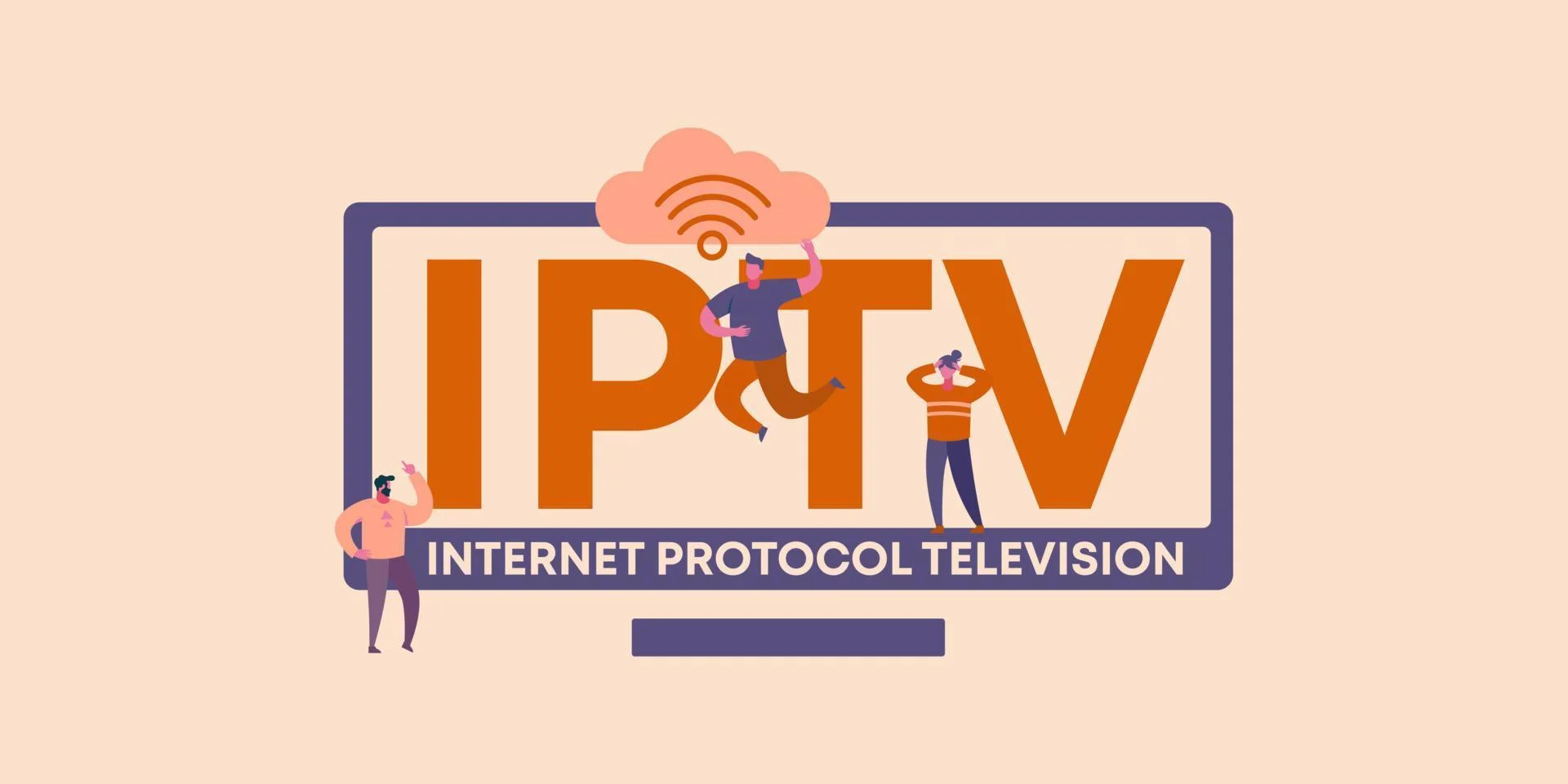
Cost-effectiveness is another major factor. Analyze your current spending on television services. Are you paying extra for multiple cable boxes? Do you subscribe to numerous separate streaming services to satisfy different tastes? A single high-quality IPTV subscription with, for example, IPTV 4 connections, could potentially consolidate these costs, offering a vast range of content accessible on multiple devices for a single monthly or annual fee. While the initial decision on where to where to buy IPTV and choosing the right plan requires consideration, the potential for long-term savings combined with enhanced flexibility is compelling for many. Check out options from established providers like Channels For Cheap to see how pricing compares.
In summary, if your home includes multiple people with diverse viewing preferences who often want to watch TV simultaneously on different devices, then multi-connection IPTV is likely an excellent fit. It offers unparalleled flexibility, convenience, and potential cost savings compared to traditional TV packages or juggling numerous individual streaming accounts. By selecting a reliable provider and a plan with the appropriate number of connections (like those offered here), you can significantly upgrade your household’s entertainment experience, ensuring everyone can stream what they love, whenever and wherever they choose within the home. It’s about making television truly personal and adaptable to modern life.