What Exactly is IPTV and Why Consider a Full Year?
What Exactly is IPTV and Why Consider a Full Year?
So, you’ve heard the term IPTV thrown around, maybe seen offers for a 1 Year IPTV Subscription, but what does it actually mean? IPTV stands for Internet Protocol Television. At its core, it’s a way of delivering television content over internet protocol (IP) networks. This contrasts sharply with traditional methods like terrestrial (over-the-air antenna), satellite, or cable television signals. Instead of receiving signals broadcast through the airwaves or dedicated cables, IPTV sends media streams directly through your existing internet connection. Think of it like streaming video from services like Netflix or Hulu, but specifically geared towards live TV channels and on-demand movies and shows traditionally associated with television packages.
But what makes IPTV different from just watching catch-up TV online or using standard streaming apps? The key difference often lies in the structure and delivery. IPTV services aim to replicate, and often vastly expand upon, the traditional TV viewing experience. This includes providing a large number of live channels, often hundreds or even thousands, from various countries and genres, alongside extensive Video On Demand (VOD) libraries. The delivery mechanism, using managed IP networks (though many consumer services operate over the public internet), allows for features like interactive menus, electronic program guides (EPGs), and sometimes even network-based recording. Why would someone opt for a full year commitment right off the bat? Well, committing to a yearly IPTV subscription often presents significant advantages. Primarily, it locks in a price, protecting you from potential monthly fluctuations or increases. It also signifies a longer-term solution for home entertainment, reducing the hassle of frequent renewals. For many, the sheer convenience of sorting out their TV access for an entire year in one go is a major draw. Plus, as we’ll explore, the cost savings compared to paying month-by-month can be substantial. It’s about investing in a stable, long-term entertainment solution delivered via the internet.
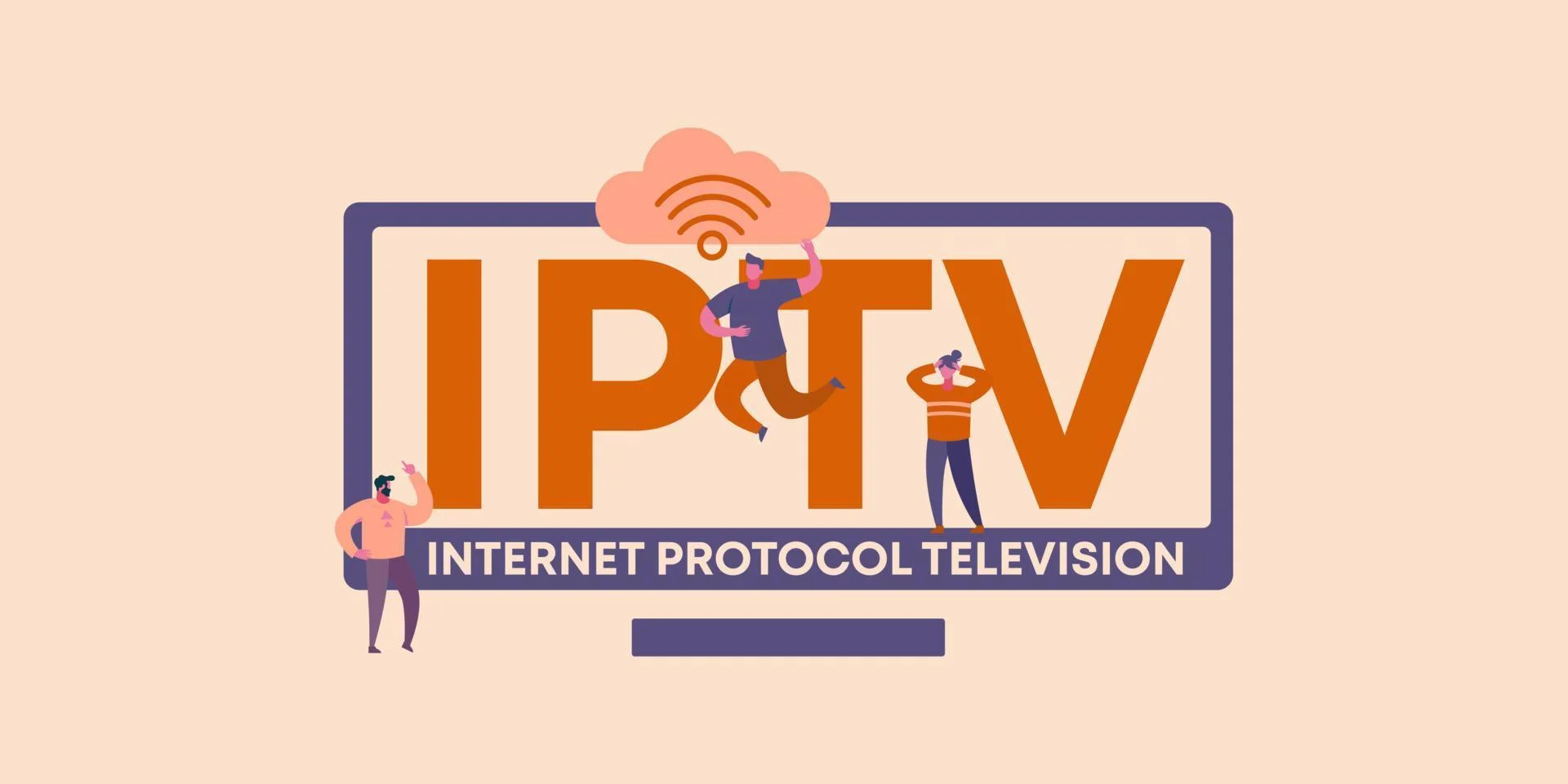
Is a year-long commitment really worth it, though? This depends on your viewing habits and satisfaction with a provider. Many reputable providers offer shorter plans, like a one month IPTV subscription, or even free trials, allowing you to test the waters before diving in for a full year. Testing the stream quality, channel availability, and customer support is crucial. If you find a IPTV service that meets your needs, offers stable streams, and has the content you enjoy, then opting for the annual plan often makes the most financial sense. It simplifies payments and ensures continuous access without interruption, provided your internet connection remains stable. Consider it an investment in uninterrupted access to a vast world of entertainment, delivered efficiently through your internet connection. Understanding the basics is the first step, and a good starting point can be found in comprehensive resources like an IPTV guide which breaks down the technology and its potential. The move towards internet-based content delivery is undeniable, and IPTV represents a significant part of that evolution, offering flexibility and choice often unmatched by traditional broadcasters.
The Unbeatable Value Proposition: Cost Savings with an Annual Plan
Let’s talk money. One of the most compelling reasons people switch to IPTV, and specifically consider a 1 Year IPTV Subscription, is the potential for significant cost savings compared to traditional cable or satellite packages. How much can you actually save? While specific IPTV price points vary wildly between providers, the general trend is clear: IPTV often costs considerably less. Cable bills frequently bundle services, include hidden fees for equipment rental, broadcast surcharges, and regional sports networks, often pushing monthly costs well over $100, sometimes even $200. In contrast, many IPTV services offer extensive packages for a fraction of that price.
When you look at annual plans, the savings become even more apparent. Providers incentivize longer commitments by offering discounted rates. For example, a service might cost $15-$20 per month if paid monthly, but the yearly IPTV subscription could be priced at $80-$120. Doing the math, the monthly option totals $180-$240 per year, while the annual plan offers a saving of anywhere from $60 to $120, essentially giving you several months free. This makes the best price IPTV subscription almost always the one with the longest duration. Exploring IPTV pricing structures reveals this consistent pattern. Of course, finding genuinely cheap IPTV requires some research. Are the cheapest options reliable? Not always. Extremely low prices can sometimes indicate an unreliable service, oversold servers leading to buffering, or a lack of support. It’s about finding the sweet spot: an affordable IPTV subscription from a reputable provider that balances cost with quality and reliability. Look for providers offering low-cost IPTV without compromising drastically on stream stability or channel availability. Reading reviews and checking forums can help identify providers known for good value.

Understanding the IPTV subscription cost involves looking beyond the headline price. Consider factors like the number of connections allowed (more on that later), the breadth of the channel list, the size and update frequency of the VOD library, and the quality of customer support. Some providers might offer tiered IPTV plans, with premium tiers costing more but including more channels or features. However, even premium IPTV plans often remain significantly cheaper than comparable cable packages. The value proposition of a 1-year plan hinges on this cost-effectiveness. You pay a single, upfront fee, often heavily discounted, and gain access to a vast amount of content for 12 months. For budget-conscious consumers tired of escalating cable bills, this predictable, lower cost is incredibly appealing. It represents a shift in how we pay for television, moving away from bundled, often opaque pricing structures towards more straightforward, internet-based subscription models. The search for cheapest IPTV providers is common, but always weigh the price against the promised service quality.
Content Galore: What Channels and VOD Can You Expect?
Perhaps the biggest draw for many considering a 1 Year IPTV Subscription is the sheer volume and variety of content on offer. Forget limited basic cable packages; IPTV services often boast thousands of live TV channels from all over the globe. Will I get the channels I actually watch? That’s a crucial question. Most reputable providers offer extensive channel lists covering various categories:
- Local Channels: News, weather, and programming specific to your region (availability varies greatly by provider and location, especially for IPTV for USA channels).
- General Entertainment: Popular networks showing dramas, comedies, reality TV, and lifestyle programs.
- Movies: Premium movie channels showing recent blockbusters and classics.
- Sports: Access to national and international sports networks, covering everything from football, basketball, and baseball to soccer, cricket, and more. Specific league packages (NFL, NBA, MLB, EPL) are often a major selling point.
- News: Major domestic and international news networks.
- Kids Programming: Channels dedicated to children’s shows and cartoons.
- International Channels: A huge selection of channels from specific countries or regions (e.g., UK, Canada, India, Latin America, Europe, Asia).
- Special Interest/Niche: Channels focused on documentaries, science, history, music, and sometimes even IPTV service with adult channels for those seeking that specific type of content.
Beyond live TV, a significant part of the IPTV package is the Video On Demand (VOD) library. This is like having a massive digital video store at your fingertips. VOD sections typically include hundreds or thousands of movies, ranging from new releases to older classics, and complete seasons of popular TV series. The quality and update frequency of the VOD library can be a major differentiator between providers. Some update their VOD content almost daily, while others might be slower. A high-quality IPTV subscription usually prides itself on both extensive live channel options and a robust, up-to-date VOD selection.

When choosing a provider for your IPTV channel subscription, it’s vital to check their specific channel list if possible. Some providers, like Channels4Cheap, emphasize their diverse channel offerings. Don’t just assume your favorite channels are included. If a provider offers a trial, use it specifically to browse the channel lineup and VOD section to ensure it meets your expectations. The sheer breadth of content is often staggering, providing far more choice than standard cable packages, often including premium channels and international content that would cost extra elsewhere. This vast selection is a key element of the value proposition, especially when locked in for a full year. You’re not just paying less; you’re often getting access to significantly more content, catering to a wider range of tastes and interests within a household.
Device Compatibility: Where Can You Watch Your IPTV?
Okay, so you’re interested in the content and potential savings of a 1 Year IPTV Subscription. But where can you actually watch it? Can I watch on my existing TV? The good news is that IPTV services are generally quite flexible in terms of device compatibility. Unlike traditional cable, which often requires a specific rented set-top box, IPTV leverages the devices you likely already own. Here’s a rundown of common compatible devices:
- Smart TVs: Many modern Smart TVs (like Samsung, LG, Sony running Android TV/Google TV) can run IPTV apps directly. You can often download an IPTV player app from the TV’s app store.
- Streaming Devices: This is arguably the most popular way to access IPTV. Devices like the Amazon Firestick, Fire TV Cube, NVIDIA Shield, Google Chromecast with Google TV, and various Android TV boxes are excellent choices. They are relatively inexpensive, powerful, and have access to numerous IPTV player apps. Setting up Smarters Firestick access, for instance, is a very common use case.
- Android Devices: Smartphones and tablets running Android can easily run IPTV apps available on the Google Play Store or via direct APK download.
- iOS Devices: iPhones and iPads can also access IPTV through specific apps available on the App Store.
- Computers: You can watch IPTV on Windows PCs, Macs, and even Linux machines using dedicated IPTV player software (like VLC Media Player or specific IPTV applications) or sometimes through a web browser interface provided by the service.
- MAG Boxes: These are dedicated set-top boxes specifically designed for IPTV, though they are becoming less common compared to Android-based devices.
Is it complicated to set up on different devices? Generally, no. The process usually involves installing an IPTV player application onto your chosen device and then entering the subscription details provided by your IPTV provider (this might be an M3U playlist URL, Xtream Codes login details, or a similar method). For devices like the Firestick, which is incredibly popular for IPTV due to its affordability and ease of use, there are numerous guides available online detailing how to install IPTV on Firestick. You’ll typically need to install an IPTV player app, perhaps using the Downloader app if it’s not directly available on the Amazon Appstore. Finding suitable IPTV apps Firestick users recommend is straightforward.

The key is to ensure the IPTV service you choose supports the device(s) you intend to use. Most providers offer broad compatibility, but it’s always wise to check their website or ask their support team before committing to a year-long plan. The flexibility to watch on a big-screen TV via a Firestick, catch up on news on your tablet during your commute, or watch a movie on your laptop makes IPTV a highly versatile solution. You’re not tied to a single television set or a clunky proprietary box. This freedom to choose your viewing device is another significant advantage over traditional TV services and enhances the overall value of an IPTV subscription. Whether you prefer a dedicated streaming box or the convenience of your smartphone, chances are you can easily integrate IPTV into your existing tech ecosystem.
Setting Up Your 1 Year IPTV Subscription: Easier Than You Think
Getting started with a 1 Year IPTV Subscription might seem daunting if you’re new to the concept, but it’s usually a straightforward process. Once you’ve chosen a provider and purchased your plan, they will typically email you the necessary credentials and instructions. How long does setup usually take? Often, you can be up and running within 15-30 minutes, depending on your familiarity with the device you’re using.
What information do I need from my provider? Generally, you’ll receive one of the following sets of information:
- M3U Playlist URL: This is a link to a file that contains the list of channels and VOD content. Many IPTV player apps allow you to simply input this URL. Some providers might also provide a separate EPG (Electronic Program Guide) URL.
- Xtream Codes API Details: This is becoming increasingly common and often provides a more seamless integration with apps like IPTV Smarters Pro. You’ll typically receive a Username, Password, and a Server URL (sometimes called Portal URL or Host). The app uses these details to fetch the channel list, VOD content, and EPG data automatically.
- MAG Portal Address: If you’re using a dedicated MAG box, you’ll likely receive a portal address to configure in the device settings.
The next step involves choosing and installing an IPTV player application on your preferred device (Smart TV, Firestick, Android box, phone, etc.). Popular choices include IPTV Smarters Pro, TiviMate, Perfect Player, GSE Smart IPTV, and others. Many providers recommend specific apps that work best with their service. For example, achieving an easy IPTV setup with Smarters Firestick combination is a popular goal for many users. Once the app is installed, you’ll open it and find an option to add a new playlist or user. You then enter the M3U URL or the Xtream Codes details provided by your IPTV service. The app will then load the channels and VOD library, and you’re ready to start watching!

Most reputable IPTV providers offer detailed setup guides on their websites, often with step-by-step instructions for various devices and apps. Following a specific setup guide IPTV providers supply is usually the quickest way to get started. For instance, guides on how to install IPTV Smarters Pro on Firestick are widely available and walk you through the process, including using the Downloader app to sideload the application if needed. The IPTV Smarters Pro setup itself is generally intuitive within the app, prompting you for the necessary login credentials. While minor variations exist between apps and devices, the fundamental process remains similar: install player app, enter subscription details, load content. Don’t be intimidated; millions of people use IPTV daily, and the setup is designed to be user-friendly.
Leveraging IPTV Smarters Pro and Other Apps for the Best Experience
While your 1 Year IPTV Subscription provides the content stream, the application you use to watch it significantly impacts your viewing experience. Think of the IPTV app as the window through which you access all those channels and movies. A good app makes navigation smooth, finding content easy, and viewing enjoyable. What makes IPTV Smarters / IPTV Smarters Pro so popular? It hits a sweet spot between user-friendliness and powerful features.
The IPTV Smarters Pro app, available on various platforms including Android, iOS, and often installable on Firestick via methods like using the Downloader IPTV Smarters Pro combination, offers a clean interface that organizes live TV, VOD, and series into separate sections. Key features often include:
- EPG Support: A built-in Electronic Program Guide shows you what’s currently playing and what’s coming up next, mimicking the guide function of traditional TV services.
- VOD/Series Integration: Presents movies and TV shows with posters, descriptions, ratings, and categorization, making browsing easy.
- Multiple Playlist Support: You can add details from more than one IPTV subscription if needed.
- Parental Controls: Restrict access to certain content.
- Catch-Up TV (if supported by provider): Watch programs that have aired recently.
- Recording (often limited): Some versions allow local recording of live streams.
- Customization: Options to change themes, player settings, etc.
Many users specifically look for guides on how to use IPTV Smarters on Firestick because it’s such a common and effective pairing. Getting the app often involves downloading the Smarters IPTV APK (the Android application package file) directly or via a downloader code. You can find detailed instructions for the IPTV Smarters Pro APK download process online.

Are there other good apps? Absolutely. While IPTV Smarters Pro is a favorite, other highly regarded apps include TiviMate (especially popular among enthusiasts for its customization options, though it often requires a premium purchase for full features), Perfect Player, GSE Smart IPTV, and OTT Navigator. Some providers might even offer their own branded app, which could be a modified version of Smarters or a completely custom application. Apps like MegaOTT might also be recommended by certain services, potentially offering unique features or integrations. The best app for you depends on personal preference regarding interface design, features needed, and the specific device you are using. Experimenting with a couple of different player apps (many are free or have free versions) during a trial period or early in your subscription can help you find the one that provides the optimal viewing experience for your year-long IPTV journey. A good app enhances the value of your subscription by making content access seamless and enjoyable.
Sharing is Caring? Understanding Multi-Connection Options
When you sign up for a 1 Year IPTV Subscription, one important factor to consider is the number of connections allowed. What does multi-connection IPTV actually mean? It refers to the number of devices that can stream content from your single subscription simultaneously. A standard subscription often comes with just one connection. This means you can install the app and your login details on multiple devices (e.g., your living room TV, your bedroom TV, your phone), but you can only watch on one of those devices at any given time. If you start streaming on a second device while the first is active, the first stream might stop, or you might receive an error message.
Do I need multiple connections? This depends entirely on your household and viewing habits. If you live alone or if only one person watches TV at a time, a single connection is likely sufficient. However, in a family or shared household where different people might want to watch different programs on different devices simultaneously (e.g., someone watching sports in the living room while someone else watches a movie in their bedroom), then a multi-connection plan becomes essential. Providers often offer plans with 2 connections, 3 connections, 4 connections, or even 5 connections. Naturally, plans with more connections come at a higher price point, but the cost per connection usually decreases as you add more. For instance, a 1-connection plan might be $10/month, while a 3-connection plan might be $20/month (instead of $30 if priced linearly). This offers better value for households needing simultaneous streams.

How does the pricing change for more connections? As mentioned, expect to pay more for the flexibility of simultaneous streaming, but usually less per stream than buying separate single-connection subscriptions. When browsing IPTV plans, providers typically list the number of connections included. Be sure to select the option that matches your needs before purchasing your yearly subscription. Upgrading later might be possible, but clarifying this upfront is best. Accessing IPTV with multiple connections provides significant flexibility, allowing everyone in the household to enjoy the vast content library on their preferred device without conflict. It’s a key feature for maximizing the utility of an IPTV service in a multi-person, multi-device environment. Always check the provider’s terms regarding connection sharing – most plans are intended for use within a single household (same IP address), and abuse might lead to account suspension. You can often find detailed information on multi-connection options via links like https://iptv4cheap.com/iptv-multi-connection or by exploring options for access IPTV with multiple simultaneous connections directly on provider websites.
Finding the Right Provider: Where to Buy Your IPTV Subscription
You’re convinced about the benefits, understand the tech, and know what features you need for your 1 Year IPTV Subscription. Now comes the crucial step: choosing the right provider. With numerous options available, how can you tell if a provider is trustworthy and worth a year-long commitment? Making the right choice involves research and considering several key factors.
Firstly, reliability and stability are paramount. What good are thousands of channels if they constantly buffer or are unavailable? Look for providers known for stable servers and consistent stream quality. Reading user reviews on independent forums (like Reddit communities dedicated to IPTV) or specialized review sites can provide valuable insights, although always take individual reviews with a grain of salt. Consider the channel list and VOD library carefully. Does the provider offer the specific channels you and your family watch regularly? Is their VOD library extensive and updated frequently? If you need content specific to a region, like finding good IPTV USA options, check if the provider specializes or has a strong offering for that area. Some lists highlight the top IPTV providers in the USA.
Customer support is another critical factor, especially for a year-long subscription. What happens if you encounter setup issues or technical problems? Look for providers offering responsive IPTV customer service through various channels like email, ticketing systems, or live chat. Good support can make a huge difference in your overall experience. Price is obviously important, and while finding cheap IPTV providers is a goal for many, remember that ultra-low prices can sometimes be a red flag for poor service or instability. Aim for a balance between affordability and quality. Check guides on finding the best cheap IPTV provider to understand what to look for.

So, where to buy IPTV? Providers operate through their own websites. Searching online for “IPTV providers” or specific terms like “buy IPTV subscription” will yield many results. Exercise caution: avoid providers making unrealistic claims or those with poorly designed websites. Look for professionalism and transparency. Does the provider offer a trial period? This is often the best way to test a service before committing to a full year. A 24-hour or 48-hour trial allows you to check stream quality, channel availability, EPG functionality, and VOD performance on your own devices and internet connection. Providers like IPTV4Cheap often detail their plans and features clearly on their site. Ultimately, choosing the right provider involves due diligence. Read reviews, compare features and pricing, test with a trial if possible, and check their support responsiveness. Investing a little time upfront can ensure you select a reliable service that delivers a great entertainment experience for the entire duration of your 1-year subscription.